In the digital era, digital companies use the beautiful unity image to identify people very easily. In today's episode I will talk about some of the best computer applications or software for designing some logos on this page of Neoteric IT.
Thousands of people write and search for logo design software, many do it through designers from the marketplace, and many design logos for their own companies, today's episode will show 10 such applications that you can easily use for logo design work.
A logo is an important part of any brand identity. It is the face of a company, and the first thing customers see when they encounter a brand Designing a logo that represents a brand's values, mission, and personality can be a challenging task, but luckily, there are many logo design software options to help simplify the process.
In this article, we'll take a look at 10 popular logo design software options and explore their features, pros, and cons.
Adobe Illustrator - Adobe Illustrator
Adobe Illustrator is a popular vector graphics editor widely used in the graphic design industry. It is a powerful tool for creating logos, as it allows designers to create scalable graphics that can be used in different contexts. Illustrator offers a wide range of tools and features for creating logos, including a pen tool for drawing custom shapes, a text tool for adding typography, and various effects and filters to add depth and texture to designs.
Benefits:
Adobe Illustrator is a versatile and powerful tool widely used in the graphic design industry. It offers a wide range of tools and features for creating logos and is compatible with other Adobe software such as Photoshop and InDesign.
Cons:
Adobe Illustrator has a steep learning curve, and can be difficult to use for beginners. It requires a subscription to Adobe Creative Cloud, which can be expensive.
Canva - canva
Canva is a popular graphic design software known for its user-friendly interface and drag-and-drop design features. It offers a range of templates and design elements that make it easy for users to create professional-looking logos without any design experience. Canva also offers a library of stock images and graphics that can be used in logo designs.
Benefits:
Canva is easy to use and offers a range of templates and design elements that make it easy for users to create professional looking logos. It is affordable with both free and paid plans available.
Cons:
Canva may not offer the level of customization and control that some designers require. It is not as powerful as other design software options.
Sketch - Sketch
Sketch is a vector graphics editor designed specifically for macOS. It is a popular choice for designers who work on digital interfaces, but it can also be used for logo design. Sketch offers a variety of tools and features for creating logos, including vector editing tools, grid and layout options, and a range of export options.
Benefits:
Sketch is a powerful tool that offers a variety of features for creating logos. It is user-friendly and offers a streamlined interface that is easy to navigate.
Cons:
Sketch is only available for macOS, so it's not an option for Windows users. It also requires a one-time payment, which may be expensive for some users.
Inkscape - Inkscape
Inkscape is a free and open source vector graphics editor compatible with Windows, macOS and Linux. It offers various tools and features for creating logos including vector editing tools, text tools and effects and filters. Inkscape is a popular choice for designers looking for a free and open source alternative to Adobe Illustrator.
Benefits:
Inkscape is a powerful tool that is free and open source. It offers various tools and features for creating logos and is compatible with multiple operating systems.
Cons:
Inkscape can't offer the same level of polish and refinement as other design software options. It has a steeper learning curve than some other options.
Affinity Designer - Affinity Designer
Affinity Designer is a vector graphics editor compatible with Windows and macOS. It is a popular alternative to Adobe Illustrator, offering a variety of tools and features for creating logos, including vector editing tools, text tools, and various effects and filters. Affinity Designer is known for its speed and performance, and is a great option for those looking for a powerful and affordable design software.
Benefits:
Affinity Designer is a powerful and affordable design software that offers a variety of tools and features for creating logos. It is also known for its speed and performance and is compatible with both Windows and macOS.
Cons:
Affinity Designer may not offer the same level of compatibility with other design software as Adobe Illustrator. It has a steeper learning curve than some other design software options.
Logojoy
Logojoy is an online logo design tool that uses artificial intelligence to create custom logos for businesses. Users simply enter their business name and industry, and Logojoy creates different logo options based on that information. Users can then customize their chosen logo, choosing colors, fonts and layout options.
Benefits:
Logojoy is a quick and easy way to create a custom logo without any design experience It uses artificial intelligence to generate logo options and offers a range of customization options.
Cons:
Logojoy may not offer the same level of customization and control as other design software options. It may not be suitable for businesses with very specific design requirements.
Gravit Designer
Gravit Designer is a free vector graphics editor compatible with Windows, macOS and Linux. It offers various tools and features for creating logos including vector editing tools, text tools and effects and filters. Gravit Designer also offers cloud storage and collaboration features, making it a great option for teams.
Advantages: Gravit Designer is a free and powerful design software that is compatible with multiple operating systems. It also offers cloud storage and collaboration features, making it a great option for teams
Cons: Gravit Designer doesn't offer the same level of polish and refinement as some other design software options. It has a steeper learning curve than some other options.
Logomaker - Logomaker
Logomaker is an online logo design tool that allows users to create custom logos by choosing from a variety of design elements, including icons, fonts, and colors. Users can also enter their business name and industry to create logo options based on that information.
Benefits:
Logomaker is a quick and easy way to create a custom logo without any design experience It offers a range of design elements to choose from and allows users to create logo options based on their business name and industry.
Cons:
Logomaker may not offer the same level of customization and control as other design software options. It may not be suitable for businesses with very specific design requirements.
CorelDRAW
CorelDRAW is a vector graphics editor compatible with Windows. It is a powerful tool for creating logos, providing various tools and features for vector editing, typography and layout. CorelDRAW provides compatibility with other Corel software, such as Corel PHOTO-PAINT and CorelDRAW.app.
Benefits:
CorelDRAW is a powerful tool that offers various tools and features for creating logos. It's also compatible with other Corel software, making it a great option for users working with multiple design tools
Cons:
CorelDRAW is only available for Windows, so it's not an option for macOS or Linux users. It also requires a one-time payment, which may be expensive for some users.
Designhill
DesignHill is an online platform that connects businesses with freelance designers who can create custom logos for them Users simply enter their design requirements and budget, and designers submit logo options for them to choose from.
Benefits:
DesignHill is a great option for businesses that want a custom logo but don't have the time or expertise to create one themselves It offers a range of design options from various freelance designers.
Cons:
Design Hill can't offer the same level of customization and control as other design software options, because the design process is outsourced to freelance designers. This requires a budget for the design process, which can be expensive for some businesses.
In conclusion,
There are many different logo design software options available to designers and businesses. Each software has its own strengths and weaknesses, so it is important to choose a software that meets the specific needs of the project Some software options, like Adobe Illustrator and CorelDRAW, are more powerful and offer a greater range of tools and features, while others, like Logojoy and Logomaker, offer a quick and easy way to create a logo without any design experience. Ultimately, the best logo design software is the one that allows the designer to create a unique and functional logo for the business or organization.
Thanks for read the post. You can also read the article in bangla - logo-design-software
Note: Some images of this post have been collected from Google, Facebook and various sites. If anyone has any objections please comment - the image will be removed.
You are indeed a valued reader of Neoteric IT. Thank you so much for reading 10 Popular Logo Design Software - Logo design software article. Please let us know how you feel after reading this article.

 Follow Google News to get the latest Neoteric IT news
Follow Google News to get the latest Neoteric IT news 
.png)
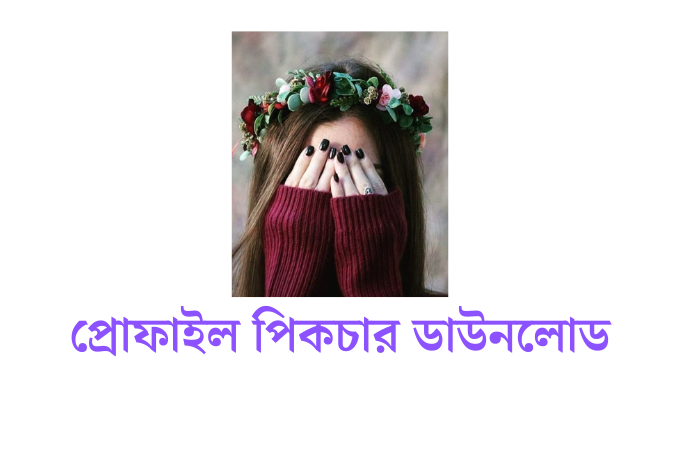


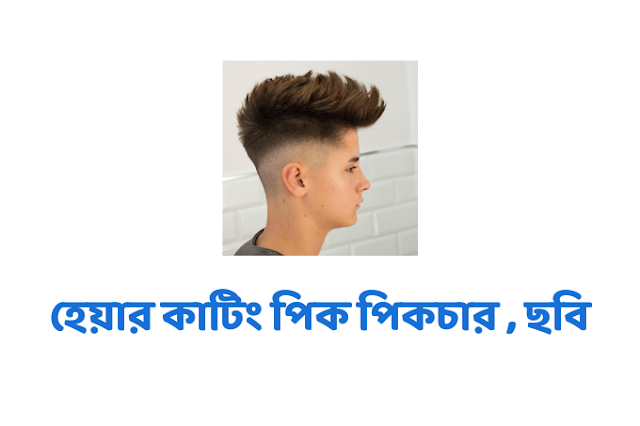
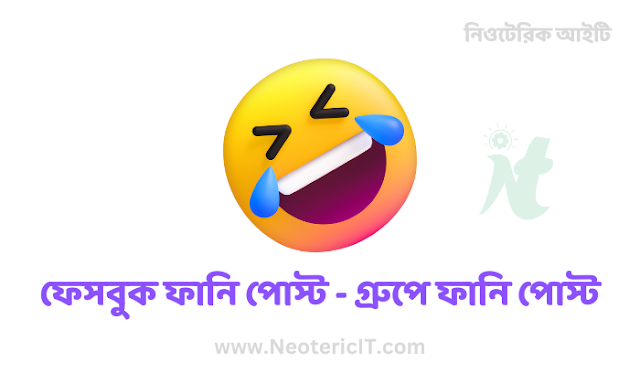
Please comment in accordance with the policy - otherwise your comments will not be accepted.
comment url